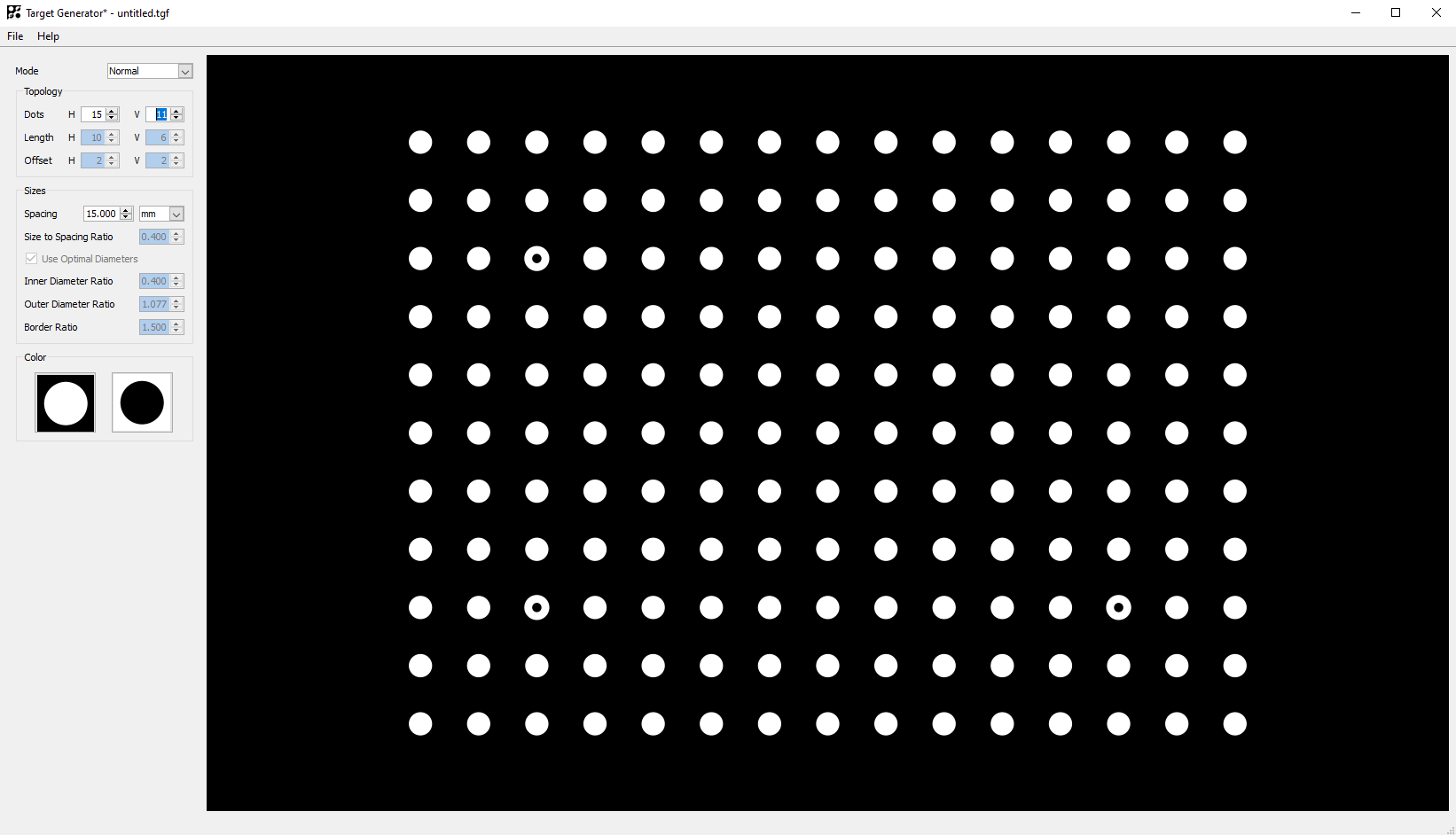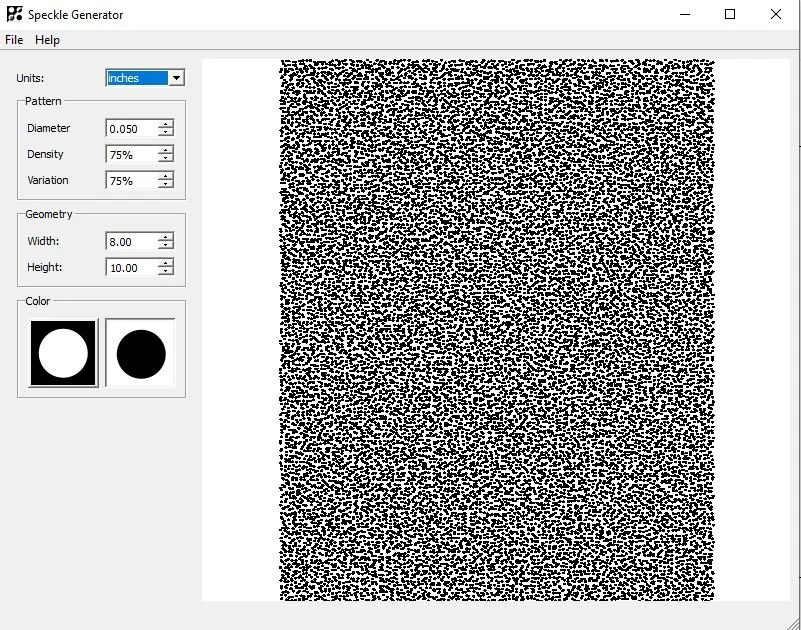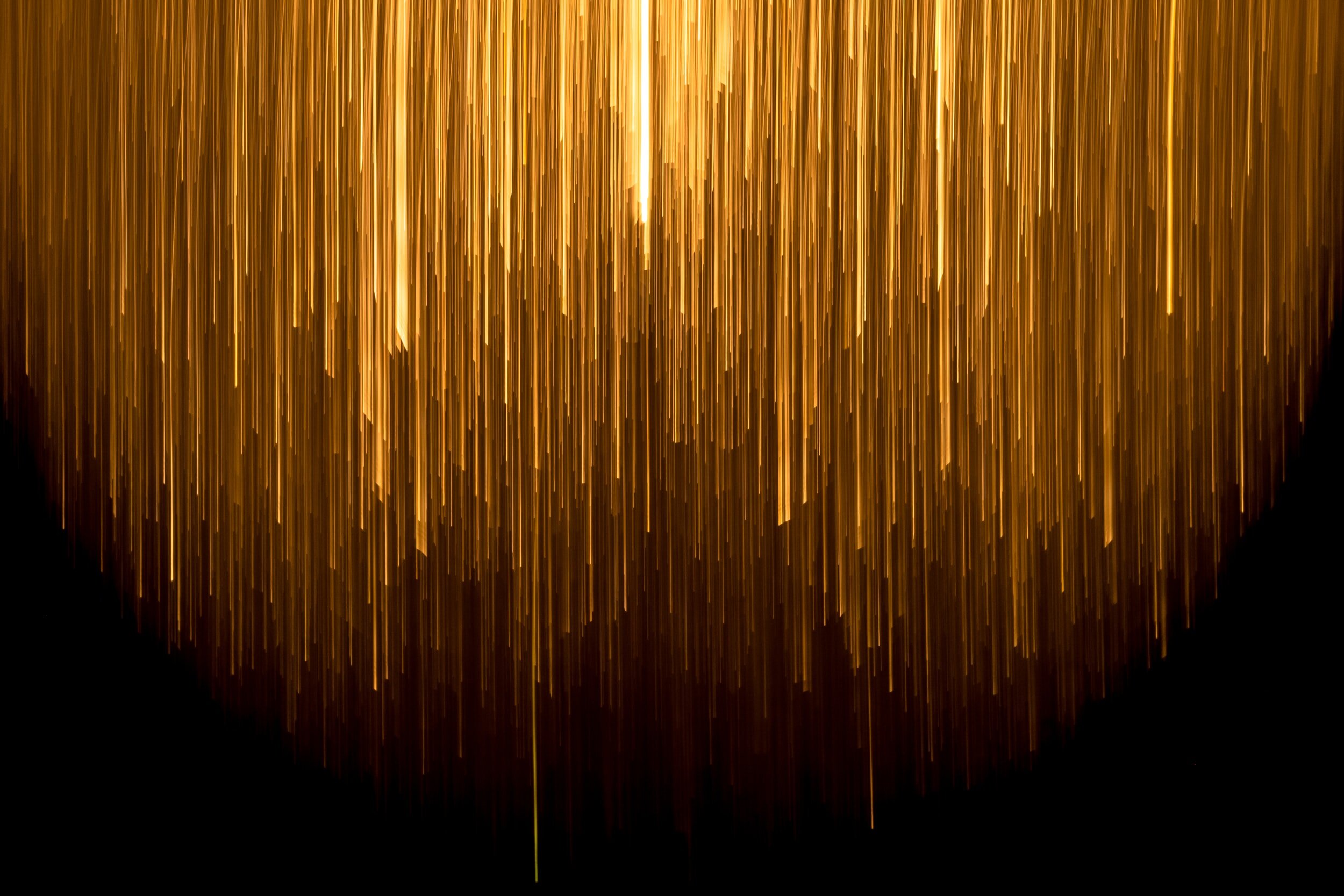
Downloads
Evaluate our DIC software today
To request an evaluation license for VIC-2D, VIC-3D, VIC-EDU, or VIC-Volume software, first download the software from the available downloads section below. Install the software and then submit the 12-digit PC-specific key code using this form to receive a 30-day evaluation license.
Click here to see what’s new in the VIC-3D digital image correlation system. The latest VIC-3D software with iris analyzes images from a stereo camera system to measure full-field three-dimensional displacements (U, V, & W). It works on non-flat surfaces and is not affected by large rigid body motions. To see a preview of the software’s latest features, please watch this video presentation. For more information about VIC-3D, please visit the main product page here, and if you have any technical or pricing questions, please don’t hesitate to contact us today.
To download the full version of VIC-3D software for evaluation, please follow the steps below to obtain a trial license:
Download and install VIC-3D 10 [184MB] (Requires Windows 10. Earlier Windows versions may not be supported).
The 12-character PC-specific key code is displayed when opening the software the first time. Include this key code along with the rest of the information on this form to receive a temporary license.
During your evaluation period, one of our Sales Engineers will reach out to answer any technical questions and discuss pricing information.
Once you receive an evaluation license, you will be able to analyze the following projects which can be downloaded using the links below.
Plate bending example – with calibration images [70MB] – please select the “12x9 - 9mm” calibration size from the dropdown menu in VIC-3D
Tensile example – speckle images only [10MB]
Hand example – speckle images only [18MB]
VIC-3D IR example – please review the help guide in the software to learn how to analyze this exciting thermal & strain data. [189MB]
VIC-3D IR example (new calibration) — images and calibration set to demonstrate the significantly improved calibration procedure in VIC-3D 10. Consult the technical article in the Correlated Solutions HERE and watch the video application note HERE. [723MB]
VIC-3D Vibration Analysis (FFT) example – please review the help guide in the software to learn how to analyze this exciting ODS data. [720MB]
Note: if you wish to process your own images for stereo DIC evaluation, please contact our sales team by emailing sales at correlatedsolutions.com as this requires specific direction.
Once you receive an evaluation license, you will be able to analyze your own images or the following speckle images that can be downloaded using the link below:
Tensile example – speckle images [4MB]
The VIC-2D digital image correlation system allows the measurement of in-plane full-field displacements and strains. The system is easy to use, accurate and fast, and only requires images from only one camera for the analysis, and no calibration is required for the strain computation. There are two downloads listed below. The first is the VIC-2D software and the second is a set of example speckle images from a tensile test.
To download an evaluation copy of the VIC-2D software, please follow the steps below:
Download and install VIC-2D 7 [162MB].
The 12-character PC-specific key code is displayed when opening the software the first time. Include this key code along with the rest of the information on this form to receive a temporary license.
You may be contacted by our sales team during your evaluation period to assist you with pricing information and answer any technical questions you may have.
Click here to see what’s new in the VIC-EDU digital image correlation system. The latest VIC-EDU software analyzes images from a stereo camera system to measure full-field three-dimensional displacements (U, V, & W). It works on non-flat surfaces and is not affected by large rigid body motions. For more information about VIC-EDU, please visit the main product page here, and if you have any technical or pricing questions, please don’t hesitate to contact us today.
To download the EDU version of VIC-3D software for evaluation, please follow the steps below to obtain a trial license:
Download and install VIC-EDU [176MB] (Requires Windows 10. Earlier Windows versions may not be supported).
The 12-character PC-specific key code is displayed when opening the software the first time. Include this key code along with the rest of the information on this form to receive a temporary license. Please indicate that you are interested in evaluating the VIC-EDU system.
During your evaluation period, one of our Sales Engineers will reach out to answer any technical questions and discuss pricing information.
Once you receive an evaluation license, you will be able to analyze the following projects which can be downloaded using the links below.
VIC-EDU example – with calibration images [88MB] – speckle images of all three samples included.
Note: if you wish to process your own images for stereo DIC evaluation, please contact our sales team by emailing sales at correlatedsolutions.com as this requires specific direction.
VIC-Volume
Once you receive an evaluation license, you will be able to analyze the following data set:
Download the example file Torus [145MB].
Correlated Solutions has developed a Digital Volumetric Correlation (DVC) software called VIC-Volume, which analyzes images from X-Rays or CT scanners to measure the internal deformation of a specimen. The software is incredibly fast, robust, and easy to use. For more information about this software, please download our product brochure here, and please contact us if you would like to learn more about the system we offer backed by our #1 technical support staff.
To download an evaluation copy of the VIC-Volume software, please follow the steps below:
Download and install VIC-Volume [73MB].
The 12-character PC-specific key code is displayed when opening the software the first time. Include this key code along with the rest of the information on this form to receive a temporary license.
During your evaluation period, one of our Sales Engineers will reach out to answer any technical questions and discuss pricing information.
Calibration Target Generator
This program allows users to create calibration targets for the VIC-3D system. It provides a fast and convenient way to print a stereo calibration pattern of any size – perfect for those times when you don’t have the size that you need. The printed calibration pattern MUST be applied to a rigid panel for accurate calibration and is recommended to be printed using a very high-quality laser printer.
To install the software, simply download and install cal_gen.exe [7MB]
Note: this software does not require a license and is completely free.
Speckle Pattern Generator
This program allows users to create random speckle patterns for use in digital image correlation
To install the software, simply download and install speckle-setup.msi [6MB]
Note: this software does not require a license and is completely free.
Note: some browsers require right-clicking on the link and selecting “save as” to download the file successfully.
Download Product Literature
For more available downloads including VIC-Gauge, VIC-Snap, and prior software versions, please visit our Support Portal Downloads Page.